Booth Rental
The Spa/Salon Manager allows Booth Rental salons to record the amount owed to the salon from each employee. Booth rental fees can be manually entered using the Booth Rent button at the top of the main screen and recurring booth rent fees can be set up under Maintenance -> Commission -> Booth Rent.
Setup
To turn this feature on go into Utility, then File Utilities. In the File Name box, type in BOOTH0.YES and click Create. If you need help with these steps, please call us at 937-832-3969.
Manual Booth Rent Entry
To enter a single booth rental bill go to the button at the top of the screen that says Booth Rent. Then pick all of the employees that will be receiving the same booth rental bill and click Continue. Finally type in the billing amount and click Ok.
Recurring Booth Rent Entry
To enter a recurring booth rental bill go to Maintenance -> Commission -> Booth Rent. Choose all of the employees that will be receiving the same recurring booth rental bill and click Continue. On the next screen pick the date for the first booth rent bill. Then choose either a number of weeks before the next bill on the Weeks Between Billing line or a day of the month for a bill on the Specific Day of Month for Billing line. For example, to bill every 4 weeks you would choose 4 weeks for Weeks Between Billing while to bill on the first of every month you would choose 1 for Specific Day of Month for Billing. Finally type in the billing amount on the Amount line and click Save. You can also use this same process if you need to change a recurring booth rental amount.
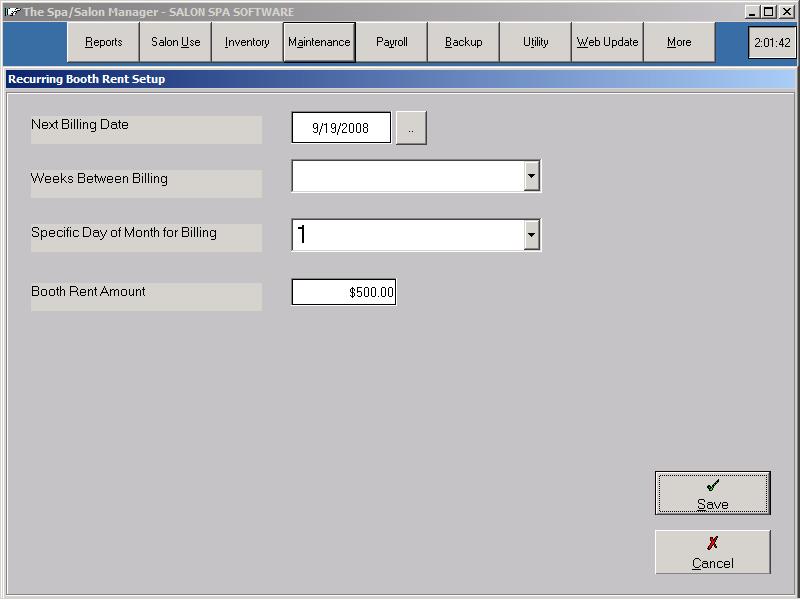
Paying Booth Rent
Regardless of how you enter the amount owed the employee will have their booth rent added to their IOU balance in the Spa/Salon Manager program. You would enter booth rent payments through the normal IOU payment process.